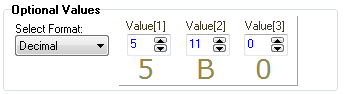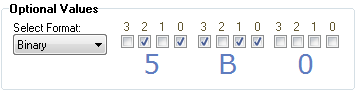This utility is intended to generate registration keys.
WHAT IS A REGISTRATION KEY?
The registration key of AVLock SIMPLE is a string of alphanumeric characters with the following format:
XXXXXXX-XXXXXXX-XXXXXXX-XXXXXXX
four segments of seven digits each separated with hyphens, making a total length of 31 characters.
This string has information embedded into in order to change the registration data for a given module, the registration data is saved locally into the registered computer and remotely into the Online License Manager OLM. For more information see Registration Keys section.
HOW TO GENERATE A REGISTRATION KEY?
See below the screen for this utility.
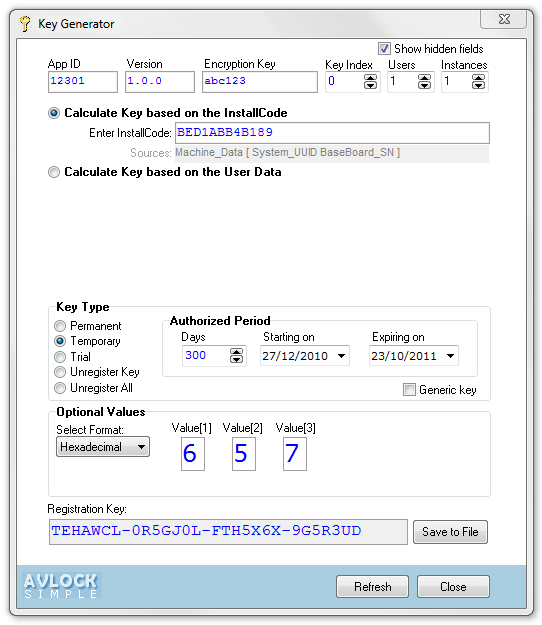
In order to calculate a key it is needed to enter some values matching with the values assigned to the properties of the component (AppID, Version and EncryptionKey), the InstallCode value calculated from the hard of the computer, the target module, the max users and Instances allowed and the key type.
For the v1.2 has been added the field "User name" in order to support a new way to configure the component where the installcode and the resulting registration key are based only in the user name. To implement this approach the InstallcodeSources property must be assigned only with User_Name. Then, in the KeyGen or RegMonitor Utilities you have to check the radio button at the left of the "User name" field, so you will see that when you enter the user name, the Installcode is calculated automatically. The Demo4 sample shows how to implement a trial with these characteristics.
The Values field can be entered by three different ways: 1) as three hexadecimal digits, 2) As three integer values and 3) as 12 binary (or boolean) values. See the image below. See in the Demo1 how to use this field in order to control options into the application.
|
|
For more information see the HOW TO REGISTER THE APPLICATION USING A REGISTRATION KEY section.
WHAT IS A GENERIC KEY?
Normally a key is generated to be applied only for one computer where the InstallCode match with the one used to generates the key. But, if you check the "Generic key" checkbox, then will be generated a generic key which will serve to register any computer, but in this case limited to the same version, so if you change the version property in your application this key will not serve for this new version. This kind of key can be useful for massive registrations but for another use it is not recommended
I tried to make this help as clear and complete as possible, however they may have some issues not covered by this documentation. If you think I have missed something, or found errors, or have any idea that might be useful to improve this help, please let me know.
Alcides Valega Author of AVLock SIMPLE |