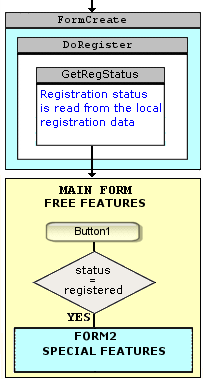Items
In this example you will learn to
Brief practice with example 2a
In this example you will learn to:
1. Use the component in a basic protection scheme (Scheme B).
Protection schemes
This example uses the scheme B
Scheme B
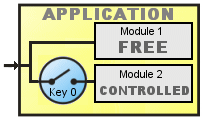
It is implemented as shown in the following flowchart:
Flowchart
|
procedure TForm1.FormCreate(Sender: TObject); begin DoRegister(False); end;
procedure TForm1.DoRegister(force:boolean); var F : TRegForm; begin F:=TRegForm.Create(nil); //Create the registration Form try if AVLockS51.IsLocal and (force or (keydata.DaysLeft < 15)) then F.ShowModal; finally FreeAndNil(F); end; end;
procedure TForm1.Button2Click(Sender: TObject); begin special; end;
procedure TForm1.special; var F:TForm2; begin if (keydata.Status = Registered) then begin F:=TForm2.Create(nil); try F.showmodal; finally freeandnil(F); end; end else showmessage('Special Features not allowed. Only available for registered users.'); end; |
procedure TForm1.FormPaint(Sender: TObject);
begin
{ //commented in order to go ahead still at not registered status
if (keydata.Status <> Registered) then begin
showmessage('Not Registered');
application.Terminate;
end;
}
if (keydata.TooManyInstances) then begin
showmessage('Too many instances');
application.Terminate;
end;
if not AVLockS51.IsLocal and (AVLockS51.activeinstances.count < 2) then begin
showmessage('This application must be run first from the server.');
application.Terminate;
end;
end;
The scheme is similar to Example 1, with the following changes:
1) There has been eliminated from the OnPaint event the section which terminates the execution when the the registration status is not registered, also added the procedure "special" which is executed with the button "Button1" [Special Features].
2) Also into GetRegStatus() has been changed the sources used to calculate the InstallCode, using here the following scheme:
InstallCodeSources := Machine_Data;
MachineSources := [System_UUID, HD_SN];
3) Also, this example is configured to use the Basic OLM, as follow:
{$DEFINE BASIC_OLM} //Options are BASIC_OLM, ADVANCED_OLM, NO_OLM
What explained about the parameter "force" in the example 1 is also valid in this example.
Version (2a): is the development version, with the utilitarian section including buttons to start the trial period and delete the registration data in order to get back the application to its original status.
Version (2b): is the final release, where the trial period starts automatically and the utilitarian section were removed.
Brief practice with example 2a
From the Delphi IDE open the example 2a (\Examples\2\a)
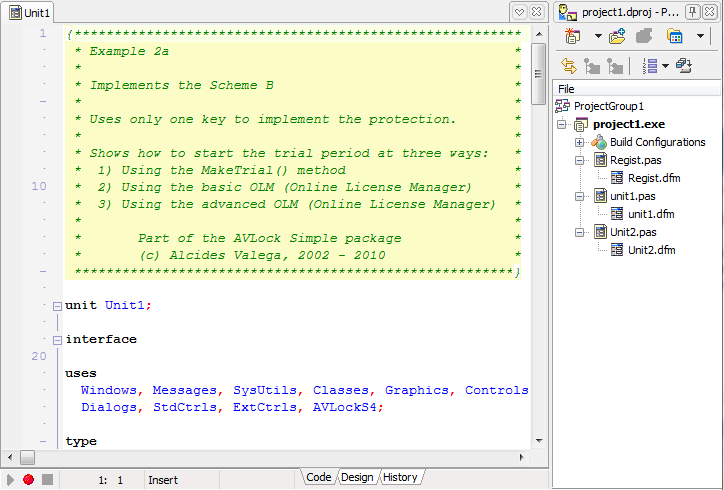
If you like you could follow the steps of the previous example: run the application, start the trial period, remove the registration, etc.